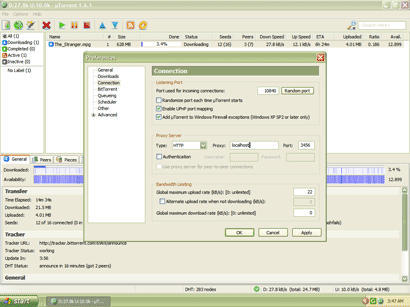Configuring uTorrent to work with GreedyTorrent
- Go to Options > Preferences menu in uTorrent.
- Select Connection in the left tree view.
- Under the section titled Proxy Server, enter the following.
- Specify type as HTTP
- Enter 127.0.0.1 as proxy
- Enter 3456 as Port (or use the port you have configured in GreedyTorrent's preferences)
- Click OK to save.